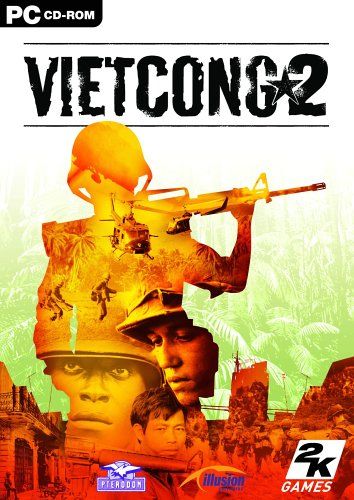
Step 1 – Dedicated Server: Access the vc2ded.exe
To create a dedicated server for Vietcong, there are various ways to access the Vietcong main folder.
By default, the folder is located in the path “C:->Programs->Vietcong2”.
An alternative method is to right-click on the Vietcong2 icon, usually found on the desktop, and select the option ‘Open file location.’
Step 2 – Launching vcded.exe for the Dedicated Server
In the folder, there are various files, but you only need to find and launch the vcded.exe file.
Once you have launched vc2ded.exe, you can configure various settings, such as:
- Game Mode: The game mode determines the rules, objectives, and flow of a game. There are various game modes such as Team Deathmatch, Capture the Flag, Cooperative, etc. Each mode has different rules and victory conditions that impact the gameplay experience.
- Friendly Fire: Friendly fire refers to the ability to accidentally or intentionally harm or kill your own team members in the game. When friendly fire is enabled, players need to be cautious not to hit their teammates, as this can have negative impacts on the gameplay.
- Port: A port is a numerical identifier used to direct network data packets to a specific service or application. In the context of games and servers, the port refers to a specific communication channel through which the server interacts with the game clients.
- Class Limits: Class limits refer to restrictions on the number of players who can take on a specific class or role in the game. For example, there might be a limit on the number of snipers, medics, or engineers allowed to ensure that the game remains balanced and isn’t dominated by an excessive number of any one class.
- Vietnam Mode: The Vietnam Mode is a special game mode that disables the HUD (Heads-Up Display). In this mode, elements such as the crosshair and ammunition indicators are hidden, enhancing the immersion and realism by removing visual aids.
- Kick Highping: “Kick Highping” refers to a feature or rule on a server that removes players with a high ping (delay in network connection) from the server. This is done to ensure that players with a stable connection and low latency can enjoy a smooth gameplay experience, while players with poor connections might negatively affect the overall experience.
- Server Name: The server name is the unique identifier under which a server is recognized in a network or online game. It is the name that players see when browsing for servers or trying to connect. The server name can be set by the server administrator and serves to identify the server or convey information about it, such as the game mode, language, or community name.
- Server Password: A server password is a security measure used to restrict access to a server.
Step 3 – Setup Completed
When all settings in Step 2 are completed.
Click on “Start Server” in the bottom right corner.
The server should then appear in the server list in Vietcong 2.
Maps for Multiplayer
Multiplayer maps can be found here: View Maps
What is a Dedicated Server?
A dedicated server is a powerful computer or server machine specifically designed to provide services or resources within a network. In the context of video games, a dedicated server refers to a server that is exclusively used for hosting and managing the game.
Unlike a player who runs the game on their own computer and also acts as the host, a dedicated server operates separately and independently from the game clients. It is specialized in providing a stable and reliable environment for the game by managing player connections, enforcing game rules, storing data, and providing other functions.
Dedicated servers allow players to play together on a central server rather than using peer-to-peer connections. This offers benefits such as improved performance, lower latency, the ability to support larger numbers of players, and the flexibility to use custom settings and mods for the game.
Dedicated servers are particularly common in multiplayer games, as they provide a stable and controlled environment to enhance the gaming experience and facilitate cooperative play.
